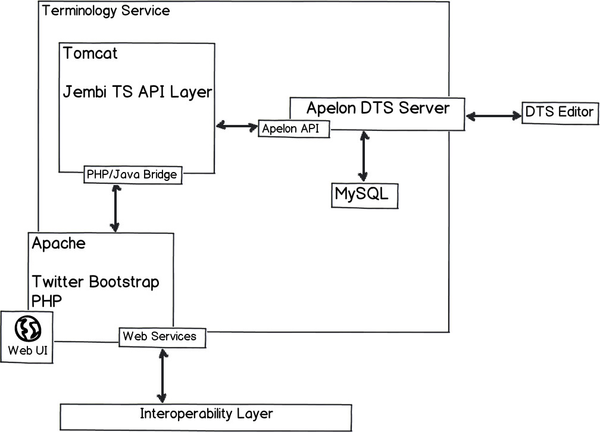
The terminology service provides a repository of codes and terminology standards to serve as a common and consistent reference among various health systems and providers.
It is intended in RHEA to provide services both on a back-end systems level, as well as on a user level.
The RHEA TS provides the following interfaces
Apelon DTS has been chosen as the software for use as core of the terminology service, while Jembi developed the public website.
Apelon DTS contains the following components
See Terminology Code Sets for a list of the code sets in use.
DTS provides various tools for the loading of terminologies. DTS Editor can be used to directly add individual terms and concepts, while the Import Wizard plugin can be used for the bulk loading of terminology sets.
The Import Wizard plugin for DTS is a powerful tool for the loading of terminology sets. It is available at http://apelon-dts.sourceforge.net/download.html#DTS_Downloads. It can be used for the bulk loading of terminology sets from plain text (csv or tab delimited) or excel import files.
To import a terminology set using this tool, a import specification needs to be specified for the import file. This spec is used to define the mappings between columns in the import file, and term attributes. Some existing specs for the RHEA code sets are available in subversion.
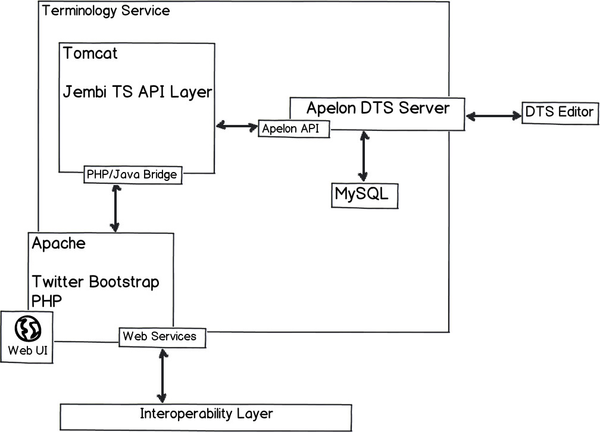
Along with the DTS server, the TS also hosts a Tomcat Java Application Server and an Apache web server.
See the following guides:
as well as the documentation available at http://apelon-dts.sourceforge.net/documents.html for installation details.
The source code for the Jembi components are available in subversion. There are three sub-projects.
The API layer makes use of the DTS Java APIs. Some useful links for developing against those:
See this page for details on the interoperability back-end service.